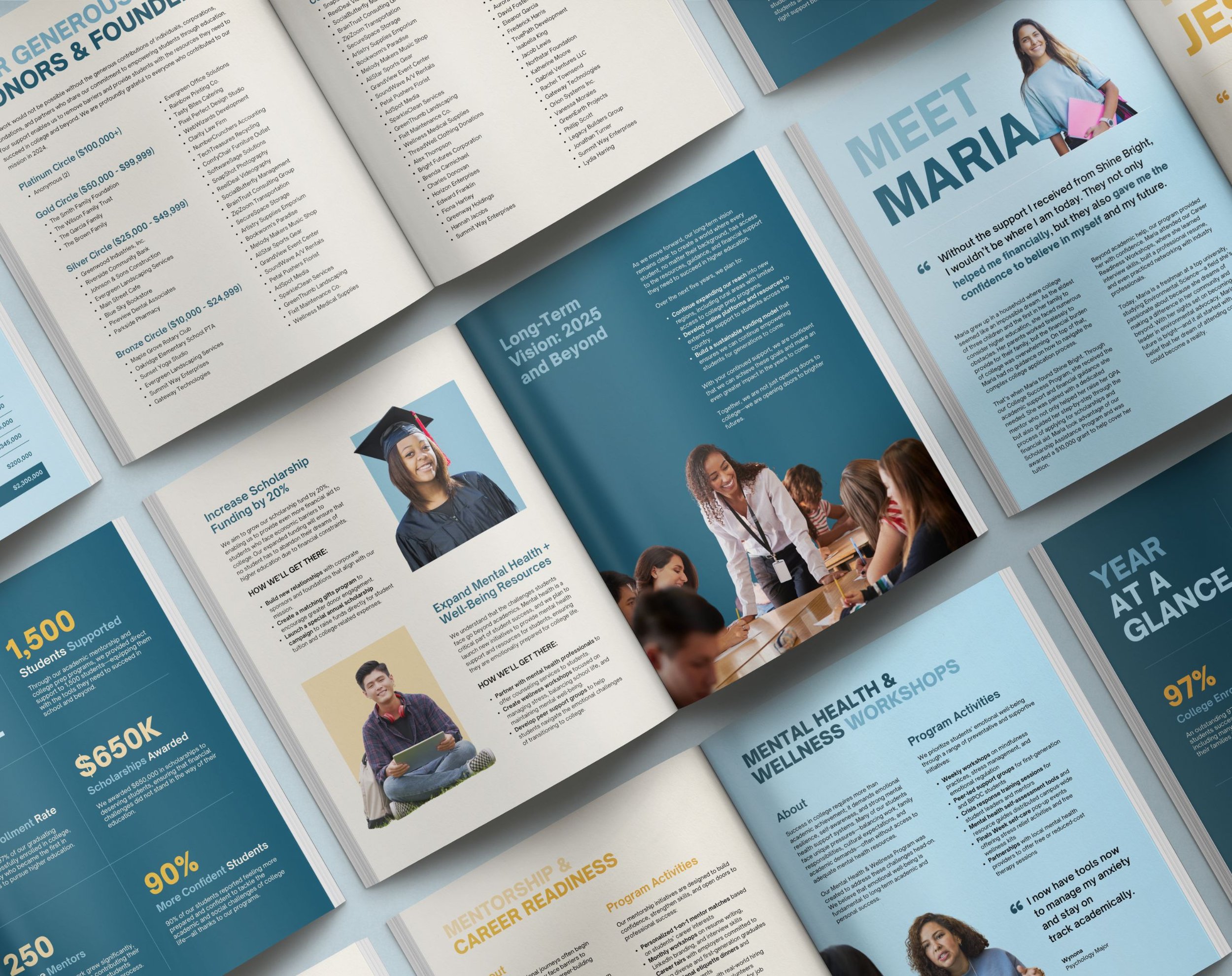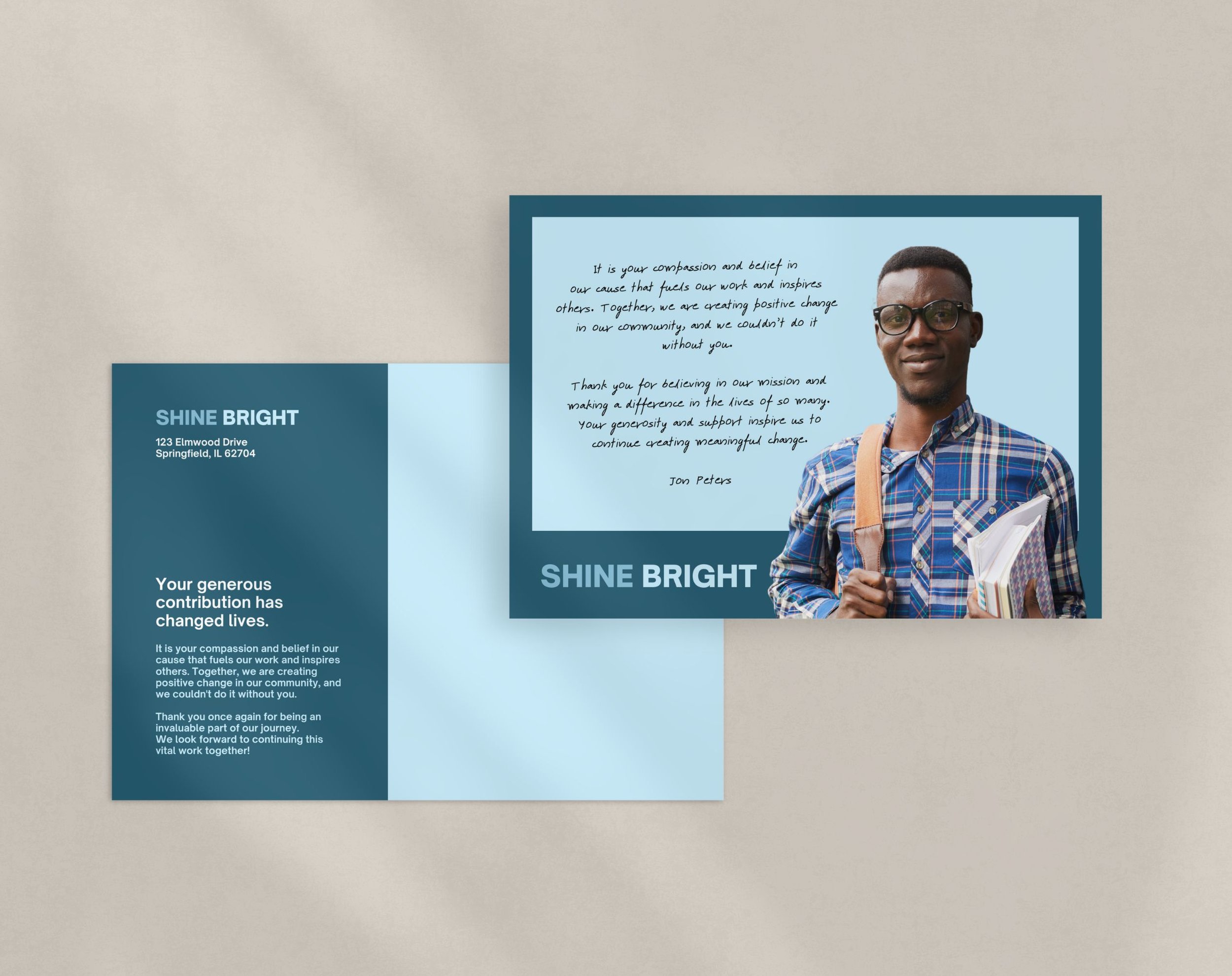-
24-page annual report (8.5x11in) featuring:
(2) Front Cover options
(1) Table of Contents
(1) Mission and Vision
(1) Message from Executive Director
(2) Major Accomplishments
(4) Impact Stories
(3) Program Details
(2) Financial Overview
(1) Infographics
(2) Donor Recognition
(1) Community Partners
(3) Future Plans
(1) Back Cover
-
(1) Thank You Postcard - 7x5in
(6) Social Media Graphics - 1080x1350
(2) Email Banners - 300x150
(2) Email Signatures - 600x200
Take a peek at the template kit!
Join Olivia, our Founder & Creative Director, for a quick tour.
Ready-to-Launch Impact Bundle
Save precious time with five ready-made, coordinated designs that tell your story across all channels. From printed reports to social graphics, you get consistent branding that strengthens donor recognition.
Donor-Centered Design Strategy
Benefit from templates built by people who understand what motivates donors. You’ll get proven nonprofit-specific layouts, strategic content placement, and visual cues that increase response rates across channels.
Stress-Free Storytelling Framework
Share your work in a format donors respond to—with pre-arranged sections for statistics, testimonials, and program highlights. Showcase results visually and make your accomplishments easy to grasp at a glance.
Questions about our Canva Template Kits?
We got answers.
-
To get the most out of our templates, we recommend using Canva Pro. It provides essential features like Brand Kit integration for consistent branding and access to premium elements that significantly enhance your customization options.
Non-Canva Pro users can still use the templates, but we can’t guarantee the functionality of the premium fonts and elements included in the kits (Canva Pro is worth it, we promise). -
Yes! All design elements are fully customizable. You can easily modify color palettes using Canva’s color picker tool, substitute fonts with others available in Canva (including your organization’s brand fonts with Canva Pro), and replace images by clicking on any placeholder and uploading your own photos.
The templates are designed to work seamlessly with a variety of branding styles while maintaining their professional structure. -
Yes, all statistics, charts, and data visualizations are fully editable. Simply click on the text or graphic elements to modify them with your own data.
-
We offer email support for basic template questions. For Canva-specific functionality questions, Canva’s help center and support team provide excellent resources.
-
You’ll receive a downloadable PDF via email with Canva links that will auto-copy the designs into your Canva workspace.
These links provide immediate access to all templates in the kit, allowing you to start customizing them right away in your own Canva account.
-
Our templates are designed to be easy to use. That said, if you need additional support—whether that’s guidance getting started or a review once you’ve finished—just reach out with specifics about what you’re looking for.
We handle requests on a case-by-case basis and will let you know the options available.