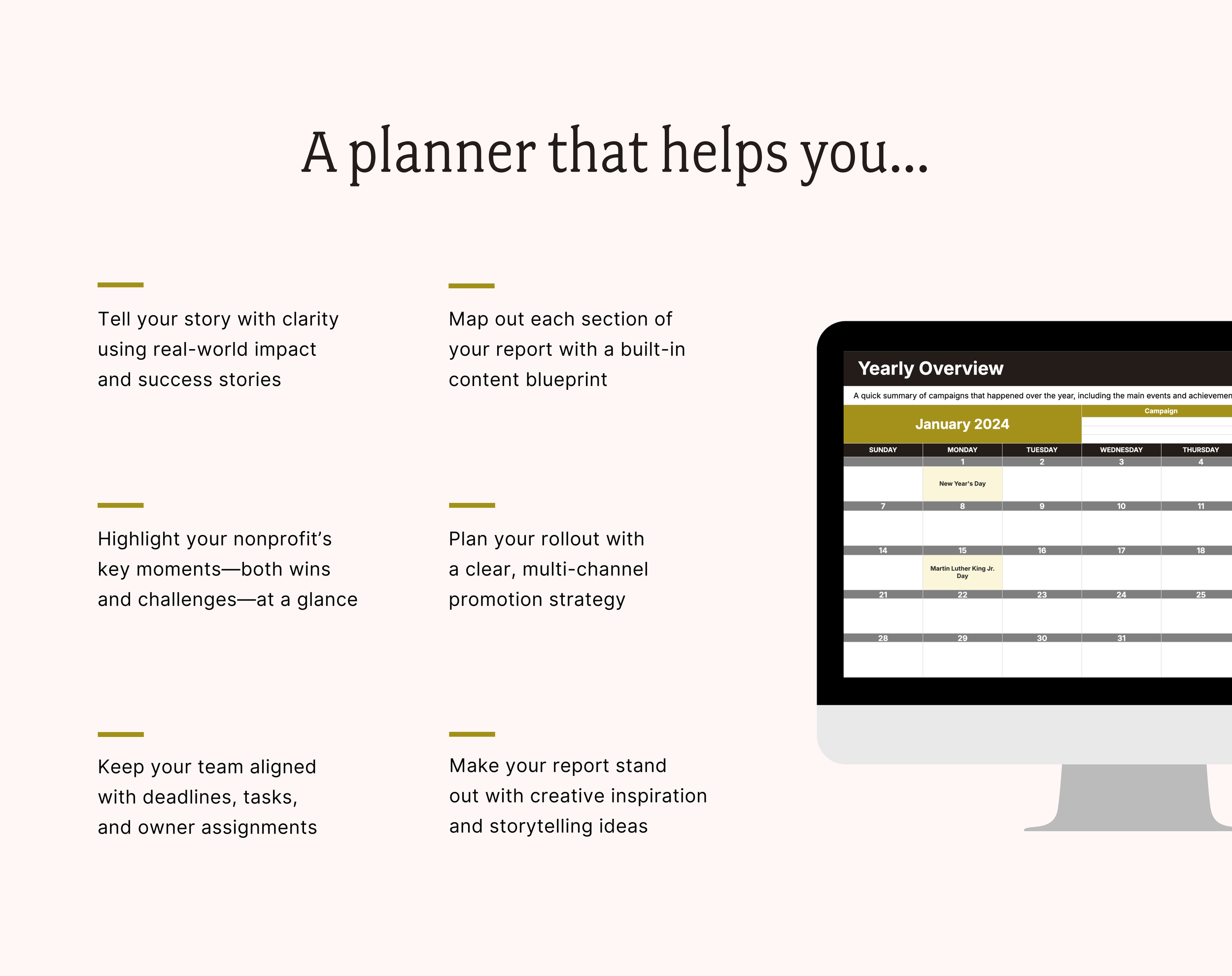Here’s everything you get inside
Join Olivia, our Founder & Creative Director, for a quick tour.
Questions about our Annual Report Planner?
We got answers.
-
Perfect for anyone who wants to save time, reduce stress, and create a report that inspires.
First-Time Report Creators: Step-by-step guidance to make your debut report a success.
Busy Teams: Manage contributors and deadlines with ease.
Budget-Conscious Nonprofits: A professional solution without expensive tools or consultants.
Small But Mighty Teams: Streamline your process and focus on what matters.
Mission-Driven Leaders: Tell your story, showcase your impact, and stay organized.
-
You’ll get instant access right after checkout, plus a link in your email so you can come back to it anytime.
-
Nope! It’s all built in Google Sheets. If you can open a spreadsheet, you’re good to go.
-
Yes! The planner helps you stay organized, refine your messaging, and track your progress—even if you're halfway through.
-
Absolutely. It’s built with collaboration in mind. You can share the planner with your internal team via Google Drive.
-
Yes! Once you purchase, you’ll automatically get lifetime access to any updates or improvements we make to the planner—no extra cost.
-
Totally fine. You’ll have lifetime access. Buy now at the lower price, and dive in when you’re ready—no pressure.
-
That’s where our Canva Annual Report Template Kits come in. They’re built to complement the planner, so once your content is mapped out, you can drop it into a professionally designed layout that’s ready to go. It’s the easiest way to bring your report to life without starting from scratch. Explore templates here